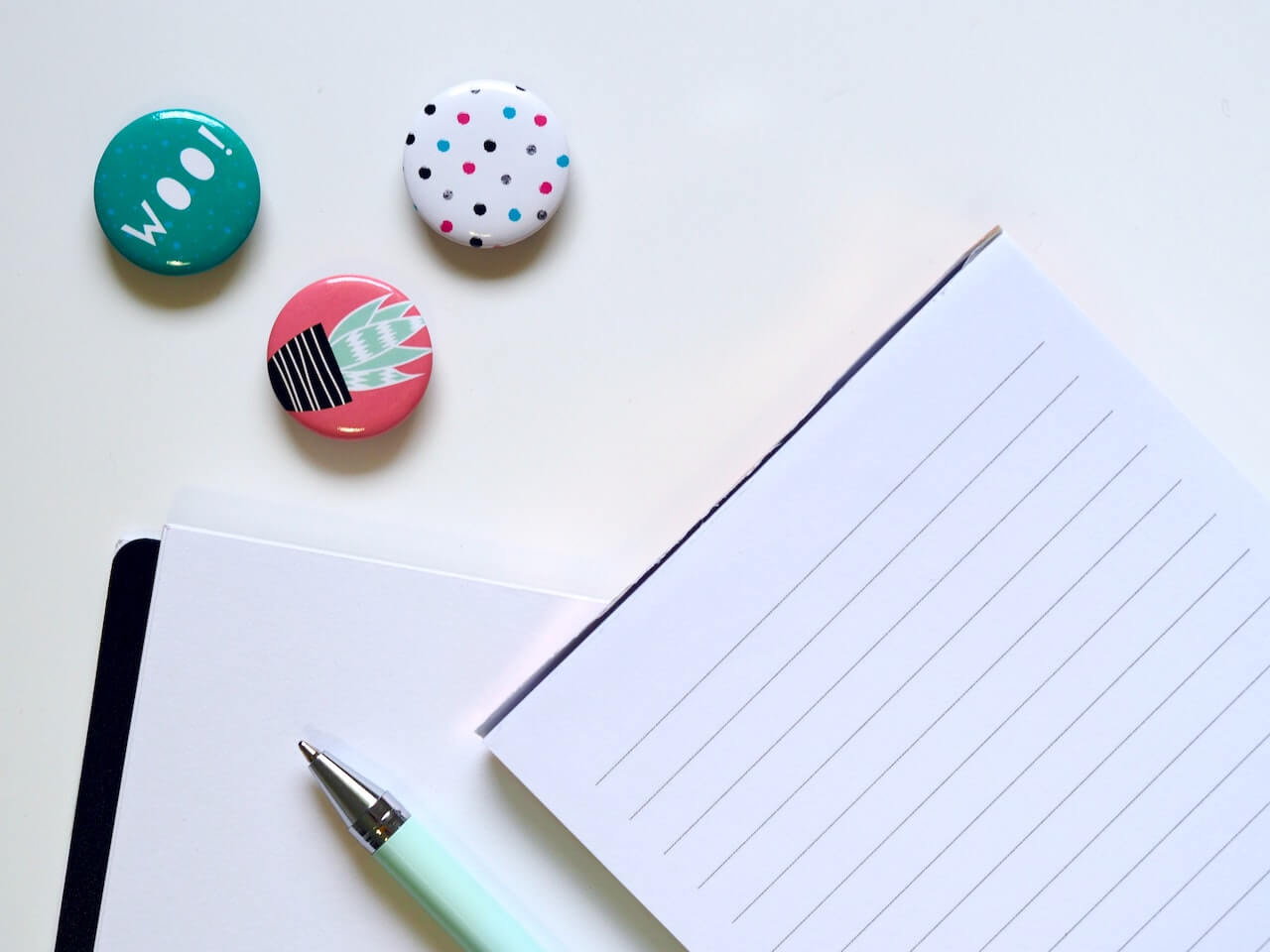Getting your first VIPKID bookings is an exciting step in your online teaching journey! If you’ve recently finished the VIPKID hiring process, this post will cover VIPKID booking tips and how to prepare for your first class.
Important Update
In the years since this post was first published, VIPKID changed its online teaching platform, modified the application process, and shifted to a worldwide student base. Some of the information below is now out of date. For details about their new programs, check out the official VIPKID website.
Quick Overview About VIPKID
If you’re reading this post, chances are you already know a thing or two about VIPKID. VIPKID is one of the top online ESL companies out there. Teachers from North America teach 25-minute lessons to students in China. But before that can happen, you need to go through the rigorous VIPKID hiring process.
The hiring process for an online teaching job with VIPKID consists of three main steps:
- The written application: This is a simple form designed to make sure you meet the VIPKID teacher requirements
- The demo/interview session: Use these 13 VIPKID Tips to make the best first impression
- Complete mock classes: These are practice sessions with a mentor teacher.
Once you’ve been hired, you might be wondering how to get your first VIPKID booking. Sometimes it can take a while to book your first class, but this post will explain some VIPKID booking tips to help make the process easier and faster.
How To Open Up Your VIPKID Schedule
After you complete the full VIPKID hiring process, you will be able to open up time slots. Open the VIPKID Teacher App on your computer and click “Class” and “Bookings.”
Here you will see a calendar of all the available VIPKID time slots. Click the little Lock icon in the top left-hand corner. This will allow you to unlock your calendar and open classes that can be booked by parents.
To open a particular time slot, simply click on the space and select “Course.” This will make the space appear blue. A blue space is open and available to be booked by a potential student.

You’ll notice that there is also a button you can push to make a time slot short notice. Typically, time slots can be booked up to 24 hours in advance. A short notice time slot can be booked up to one hour in advance.
Opening your spaces with a “short notice” designation improves your chances of being booked because it gives parents more time to select your class. But more on that in a minute.
How Do Parents Book VIPKID Classes?
Parents are able to browse through teacher profiles, videos, and schedules to select the tutor they want. Parents can also filter teachers by their teacher tags and certifications. When they see a teacher they like, they can book a time slot with that teacher.
When a time slot is booked, it will show up as green in the VIPKID teacher portal. You’ll also be able to see teaching resources and materials for the lesson you’ll be teaching.
What Are VIPKID Certifications?
VIPKID Certifications are levels of students you’re qualified to teach. When you went through the VIPKID hiring process, you got to choose between getting certified for beginner students or intermediate students. Now, that certification level shows up on your teacher profile.
Parents can only book a tutor who is certified for the level of their child. For this reason, having more certifications increases your chances of being booked since a bigger pool of students can pick you.
What Are VIPKID Tags?
VIPKID also has a tagging system that allows parents to find specific types of teachers. Some common tags are “Energetic,” “Patient,” “Facial Expressions,” and “Pronunciation.” Your Mock Class Mentor will assign you tags while you complete your mock classes. Parents can also assign you tags after you’ve taught their student.
As a teacher, you can find your tags and update them so they reflect you as a teacher. To update your VIPKID teacher tags, log into the teacher portal and click “My Info” – “Tags.”
Now you’ll be able to see which tags your Mock Class Instructor assigned to you and you can update them as needed. It’s recommended that you keep tags that were endorsed by your Mock Class Mentor. You should see at least six tags in your profile.
What Is The VIPKID Booking Frenzy?
The VIPKID booking frenzy refers to the time when parents are able to book upcoming classes. This happens on Monday afternoons, Beijing time. Teachers typically see a boom in class bookings because of this Frenzy, so it’s important to make sure your schedule is opened up before this time.
How To Get VIPKID Bookings
The following VIPKID booking tips will help you get your first student as quickly as possible!
1. Complete your VIPKID Profile
Your VIPKID teacher profile is the first thing parents will see. For this reason, you want to make sure you have appealing profile information. Here are some tips to keep in mind as you create your VIPKID teacher profile.
- Use a professional profile picture: Many teachers use a professional headshot or take a photo in their VIPKID classroom.
- Use fun secondary profile pictures: You also have the option to upload additional photos to your profile. These photos should show your personality. I use a photo of me holding a baby lamb on a farm and a photo of me riding my bike in France. These photos should be high quality, kid-appropriate, and you should be the only person in the picture.
- Create a video that demonstrates your teaching style: Your VIPKID video doesn’t need to be fancy, but it should show prospective students your warm smile, classroom set up, and speaking style.
- Write a Professional Bio: Your written bio is more for the parents, so this is your chance to flaunt your certifications and achievements. Include information about your education and any experience you have with ESL or teaching.
2. Open Slots During Peak Times and Peak Peak Times
VIPKID peak times and peak peak times are when the demand for classes is the highest. In your teacher portal calendar, these time slots are marked with orange and red flames.
When you’re first starting out, you’ll have the best chance of getting booked during Peak times or Peak Peak times. Try to open as many of these high-priority time slots as you can.
3. Open VIPKID Classes On The Weekends
The weekends in China are popular times for VIPKID classes. Since students are out of school, there is a demand for classes all day. Higher demand for classes means a higher likelihood that you get booked. Yay!
If you’re teaching from North America, the Chinese weekend rush is from Friday night until Saturday morning and Saturday night until Sunday morning.
Especially when you’re first starting out, open as many weekend spots as you can to get your first students.
4. Use The Short Notice Feature
A normal VIPKID class can be booked up to 24 hours in advance. A VIPKID class that is marked “Short Notice” can be booked up to 1 hour in advance. This gives parents almost a whole extra day to find and book your course!
To use the short notice feature, go to your bookings tab and click on a blue “Available class” time slot. You’ll see a toggle button allowing you to make the class “Short notice.” If you toggle this on, the class can be booked up to an hour in advance.
Pro Tip: Remember to set an alarm for your “Short Notice” classes, even if they aren’t booked yet. They could get booked last minute overnight while you sleep and you don’t want to miss them!

5. Open Your Schedule 3-4 Weeks Out
Another way to get your first VIPKID bookings is to open your schedule at least 3-4 weeks out. In the past, parents could only book VIPKID classes 2 weeks in advance. But now, VIPKID is changing this so parents can book classes further in the future. While not all parents have this feature yet, it should be available soon.
It’s also a good idea to open your schedule several weeks in advance because it shows parents that if their student enjoys your class (which they totally will!) they can book you again easily.
6. After Teaching A Student, Send Them An E-card
If you do teach a student, make sure to tell them how much you enjoyed teaching them and invite them back for more classes. You can do this by sending your student a VIPKID E-card.
In the VIPKID mobile app, you can send a student you just taught a card saying you enjoyed meeting them. You can also take this opportunity to remind them to book you again in the future.
How To Send VIPKID Students An e-card:
- Go to the mobile app and click “students” on the bottom menu.
- Scroll through until you see the student you just taught.
- Click the voice bubble next to their name.
- This will give you information about the student and in the top corner, there is a little present box.
- Click this and choose the big orange button that says “send a card.” This will let you send them a virtual card.
There are tons of pre-filled out e-cards you can choose from. It’s a quick and easy way to stay on the parent’s radar and the kids love it!
Below you’ll see photo instructions for how to send a VIPKID e-card!

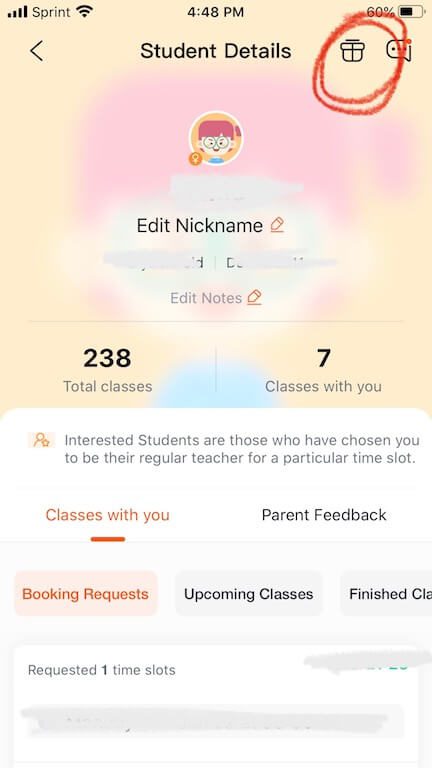
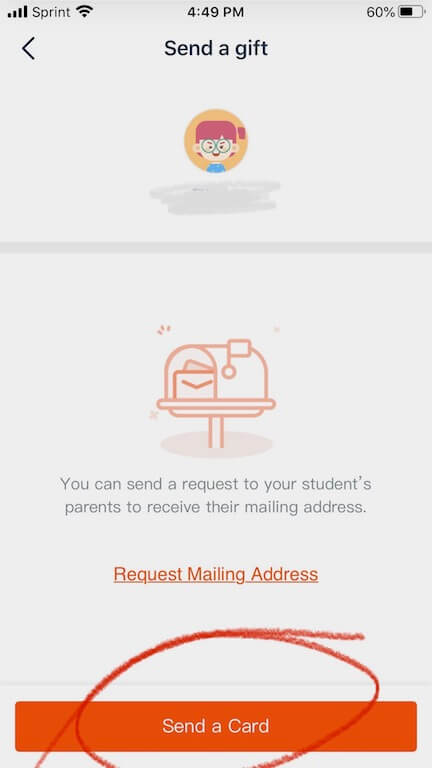
VIPKID Booking Tips
If you still have no VIPKID bookings after using the tips above, consider trying these strategies to make your teacher profile stand out.
Add Certifications
Certifications are the levels you’re qualified to teach in VIPKID. The more levels you can teach, the bigger pool of students you’ll have to book you.
To add certifications, click on the “Resources” tab then the “Certification” tab. Click on the “Major Course” tab. This is where you’ll find major class and trial class certifications.
If you want to get more bookings on VIPKID, I’d definitely recommend adding more certifications.
- Get Level 2 Interactive Certified: This is the largest level of VIPKID and it has the most students. The more kiddos available, the more likely you are to get booked!
- Get the Trial MC 3.0 Certification: This will allow you to teach VIPKID trial classes, which were the bulk of my classes when I was first starting out.
Take VIPKID Workshops
VIPKID Workshops can be a great way to improve your teaching skills while waiting for your first VIPKID bookings. Workshops cover everything from how to leave good parent feedback to how to use TPR in the classroom. There are even workshops for how to make an appealing teacher profile!
To watch VIPKID Workshops, click on “Resources” and then “Library.” There, you will see a tab called “Workshop Resources” with recordings of some of the most popular workshops and VIPKID coaching sessions.
Pay Attention to Holidays
Holidays in China typically mean a surge in bookings because the students are out of school. With more time and a high priority on education, many students take more vipkid classes during their off time. Some particular holidays to look out for are Chinese New Year and summer vacation. Open extra slots during these times.
Wait Patiently for VIPKID Bookings
A lot of new teachers wonder, “How long does it take to get booked with VIPKID?” I really wish I had an answer for you, but the truth is there is an element or randomness to it.
Unfortunately, getting your first VIPKID class sometimes involves a lot of waiting. Many people have to wait a week or more before they get their first booking. On top of that, most new teachers do not get fully booked until after their first month with the company.
It can be frustrating, especially since we don’t really know what causes some teachers to get bookings faster than others.
But try to be patient and don’t give up as you wait for your students to find you. You’ve got this, and it will be worth it in the end.
VIPKID No Bookings?
If none of the tips above work and you’ve had your schedule open for over a week, send VIPKID a message to let them know you’re experiencing no bookings. Remember that it can take a while to get your first booking, so wait to send a message until you’ve had your calendar open for several days.
To send a message, click on “Support” then select “Contact Support.” You’ll be taken to a place to fill out a support ticket. Select the following:
- Teaching
- Bookings
- Low/No Booking
Explain that you’re not getting any bookings and mention what you’ve already done to get classes. Ask if VIPKID can promote your profile to parents and if they have any suggestions for how to increase bookings. While this isn’t guaranteed to work every time, it can help give your profile a bit of attention from VIPKID.
What to do after you book your first VIPKID class
When you book your first VIPKID class, that’s awesome!! Give yourself a big high five! Once a class is booked, you’ll be able to see the lesson slides and materials in advance to prepare.
Preparing for your first VIPKID class
In the teacher portal, click on “Class” then “Classrooms.” You’ll see your upcoming classes listed in order. For each class, look on the right-hand side of the screen and you’ll see a button called “Materials.” Click here to see your slides and suggested props for each lesson.
In the materials tab, you’ll find the lesson objective, vocabulary words, suggested props, and other feedback notes. For some classes, you’ll also see a recording of a previous teacher teaching the same lesson. Review these materials to prepare.
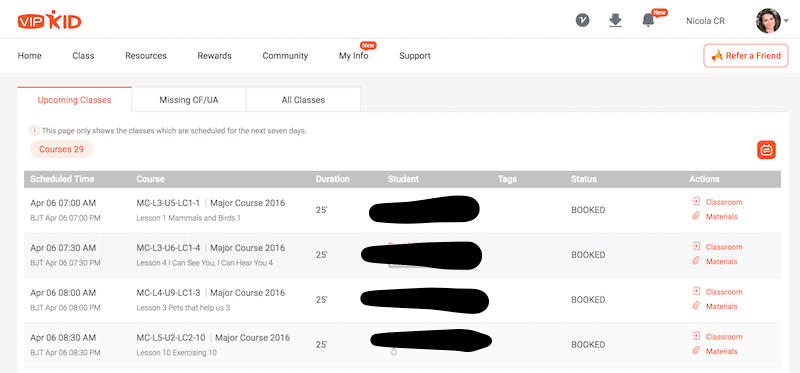
VIPKID tips for your first lesson
- Use the Lesson Materials to plan out your props in advance. I like to lay mine out the night before so I know what I’ll be using
- If your class is early, set an alarm (or five) to make sure you don’t sleep through your first class.
- Keep a notepad beside your computer to write areas where the student does well and areas of improvement. This will be helpful when you complete your feedback. Just try to avoid looking down during the lesson as some parents dislike this.
- Take a deep breath and have fun! You’re going to do amazing!


Cover Photo by Christin Hume on Unsplash