When you start teaching online, your laptop becomes your most essential piece of classroom equipment. Having the best laptop for online teaching will make your lessons run smoothly and ensure that your students have the best virtual learning experience possible.
In this post, we’ll look at things to consider when choosing the best laptop for teaching online and 7 amazing devices that work well for online classrooms.
Quick Look: Best Laptops for Online Teaching
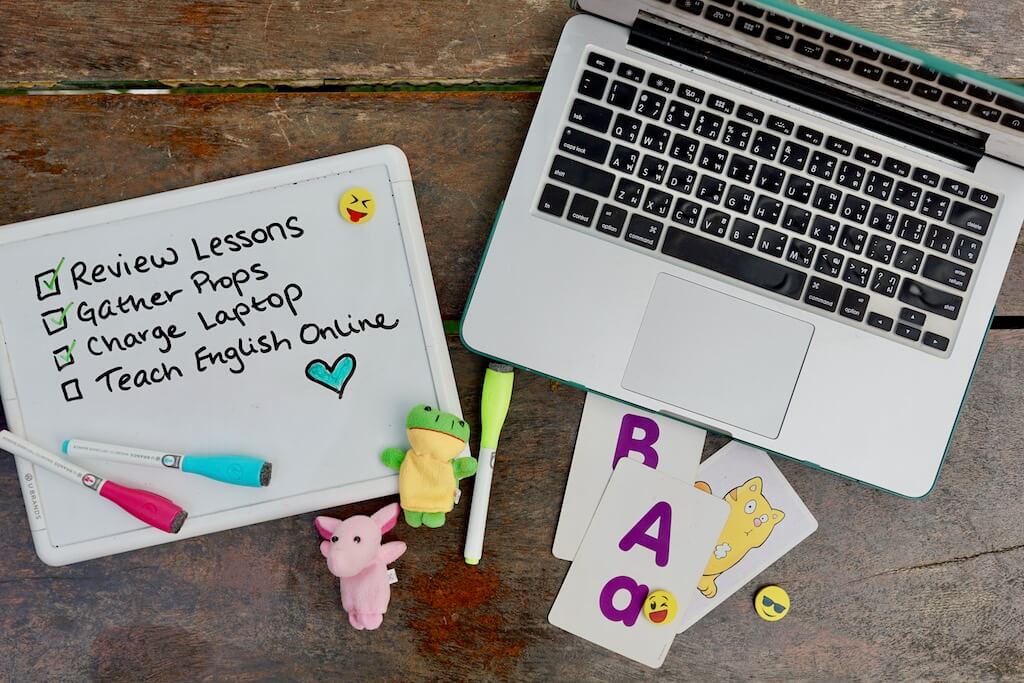
Things To Consider When Buying A Laptop For Teaching Online
When buying a laptop for teaching online, you’ll need to consider several factors before making a purchase. If you already know which online company or platform you’ll be teaching with, amazing!
Most platforms (like Outschool or VIPKID) have a dedicated page where they explain their required laptop specs for online teaching.
But if you don’t know which platform you’ll be teaching with yet, no worries! Below you’ll find the standard system requirements that will work for nearly every online teaching job, regardless of the company.
Computer Requirements for Online Teaching
Built-In Webcam: Your webcam is how your students see and connect with you in the classroom. A high-definition webcam is required for virtually every online teaching job. Most teachers agree that buying a laptop with a built-in HD webcam is much simpler than dealing with webcam attachments.
The good news is that almost all modern laptops come with high-quality built-in webcams so it’s not hard to check this box. Just make sure whichever laptop you choose has an integrated HD webcam and you’ll be good to go.
Screen Size: Since you’ll probably have a lot happening on your screen during your online classes, the smallest size screen you should consider is 13-inches. This is the size I use for teaching and it works great, but any smaller would feel cramped.
Laptops typically come in 13-inch, 15-inch, and 17-inch varieties with the smaller models being lighter and more mobile. If you don’t plan to move your laptop much, stick with one of the bigger screen sizes for more visibility.
CPU: A laptop with an Intel Core i5 or above is recommended by most online ESL companies.
RAM: Most online ESL platforms require that you have a device with 8GB of RAM or higher. If you’re teaching with Zoom, you can get away with 4GB of RAM according to their spec recommendations.
Storage: A device with 128 or 256 GB of storage will be totally fine for online courses. A solid-state drive (SSD) is preferable to a hard disk drive (HHD) because it’s must faster.
My current online teaching laptop has 128 GB SSD and it works well, but when it’s time to upgrade I’m planning to get 256 GB for additional speed and space.
Operating System: Your laptop for online teaching should have Windows 7, 8, or 10, or Mac OS 10x or higher. The laptops listed below all have one of these operating systems.
Touch Screen (Optional): Some laptops come with a touch screen feature. This can be very handy for online teaching since you’ll often be circling, underlining, and drawing on the screen.
Personally, I usually don’t use a touch screen and I’ve gotten used to doing all my drawing with the mouse. But when I occasionally teach classes on my iPad, having the touch screen is pretty fun! It’s something to consider that isn’t required but can be nice to have.
Price Point: Finally, price is always an important factor when making a large purchase like a laptop. Teaching online is an amazing way to make extra money long-term, but if you want to avoid high upfront costs, stick to one of the more budget-friendly devices like the Acer Aspire 5 or the HP 15.
A note about Chromebooks: Some online ESL platforms use teaching apps that aren’t supported on Chromebooks. For that reason, I wouldn’t recommend using a Chromebook for teaching online unless you’re certain your platform is compatible with their system.

7 Best Laptops For Online Teaching
| Laptop | About | Price |
|---|---|---|
| MacBook Pro | High-powered Mac device that will easily handle the demands of online teaching. This has been my laptop for online teaching online since 2017. | Check Prices |
| MacBook Air | Light, quick, and less expensive than the MacBook Pro, a popular choice for online teachers who prefer Apple products. | Check Prices |
| Acer Aspire 5 | A solid budget-friendly laptop for teaching online with a backlit keyboard and good reviews. | Check Prices |
| Asus ZenBook 13 | Fast, thin, and lightweight, this mid-range laptop comes with several storage and speed options. | Check Prices |
| Lenovo Yoga | This laptop has a touch screen and can be folded backward to use as a tablet | Check Prices |
| Dell Inspiron 15 | Sleek and budget-friendly with an anti-glare screen and a backlit keyboard | Check Prices |
| HP 15 Laptop | A lightweight and reliable laptop that has everything you need for online teaching and video conferencing. | Check Prices |
MacBook Pro

The MacBook Pro is an all-around powerful laptop that will definitely be able to handle the demands of online teaching. My MacBook Pro 13-inch has been my go-to laptop for teaching online since 2017 and it still works great.
The MacBook Pro uses the Mac operating system and the standard model comes with a 13.3-inch screen and 8GB of RAM. New models have advanced features like 20 hours of battery life and built-in cooling systems.
In addition to being an ideal laptop for online classes, there is plenty of storage space and the device makes other tasks like photo and video editing a breeze.
Because it packs some power, the MacBook Pro is one of the best laptops for Zoom teaching or teaching on any platform with an array of interactive classroom features. You can choose between 256 GB SSD or 512 GB SSD depending on your needs.
I absolutely love my MacBook Pro, but this laptop is in a higher price range. If you’re only using your laptop for teaching online, the MacBook Pro is probably more than you need and you could get away with a less expensive option (like the MacBook Air).
Ethernet Port For Mac: One thing to note about the new MacBook Pro and MacBook Air laptops is that they don’t have a built-in ethernet port. You’ll need to grab an adapter if you plan to connect an ethernet cable while teaching.
Check prices for MacBook Pro laptops
MacBook Air

The MacBook Air also uses the Mac operating system and is a very popular choice among online teachers. It’s lightweight, thin, fast, and easier on the wallet than the MacBook Pro.
The latest MacBook Air laptops have 8GB of RAM and a 13.3-inch screen. They’re known for having a long battery life and for being super quiet.
Like I mentioned above, MacBook Air computers don’t have a dedicated ethernet port so if you plan to connect your laptop while teaching, you’ll need an adapter. Overall, this is the best choice for teachers who want to use a Mac laptop without the price tag of the pro.
Check prices for MacBook Air laptops
Acer Aspire 5

The Acer Aspire 5 is a popular choice for online teachers and it’s one of the most budget-friendly options on this list. It features an 11th Gen Intel Core i5 processor, a 15.6-inch screen, an HD webcam, a fingerprint reader, and a backlit keyboard. The operating system is Windows 10 Home and there are a few different options for RAM and SSD Storage.
If I were buying an Acer laptop for online teaching purposes, I’d personally go with at least 8GB of RAM and 256 GB SSD. The Acer gets high praise in online teaching forums and Facebook groups, making this one of the best laptops for teaching online at a lower price point.
Check prices for the Acer Aspire 5
Asus ZenBook 13

The Asus ZenBook 13 has some pretty impressive specs at a lower price point than the MacBooks. This laptop for online teaching has a 13-inch screen, 8GB of RAM, and an Intel Core i5 processor.
There are a few different options available, so you can choose from several different storage and speed combinations to suit your needs. The operating system is Windows 10 Home and the ZenBook is known for being fast, thin, and lightweight.
Check prices for the Asus ZenBook 13
Lenovo Yoga C740

The Lenovo Yoga comes in at a mid-range price point while offering a fun bonus – It has a touch screen and can fold backward to convert into a tablet! This versatile laptop gets great reviews in the online teaching community because it makes drawing on screen a breeze.
The Lenovo Yoga laptop comes with a 10th Generation Intel Core i5 processor, 8GB of RAM, and the Windows 10 operating system. The screen is 14-inches. If you’re looking for a device that has a touch screen and could potentially be used as a tablet from time to time, the Lenovo Yoga is a great option.
Check prices for Lenovo Yoga laptops
Dell Inspiron

The Dell Inspiron 15 has a 15.6-inch screen, an Intel Core i5 processor, and 8GB of RAM. The operating system is Windows 10 Home, it comes with Iris Xe Graphics, and it features a backlit keyboard.
This teaching online laptop has a sleek design and an anti-glare screen. It also has a fingerprint reader to unlock the screen in a flash!
Check prices for Dell Inspiron laptops
HP 15 Laptop

This lightweight, budget-friendly laptop from HP has an Intel Core i5 processor, 8GB of RAM, and 256 GB of SSD Storage. The screen is 15.6-inches and the operating system is Windows 10 Home.
It doesn’t have a backlit keyboard or a touch screen, but overall it’s a reliable option if you plan to mainly use the laptop for online teaching and don’t need all the bells and whistles.
Check prices for the HP 15 laptop
How To Choose Your Best Laptop For Online Teaching
When deciding which laptop to buy, it’s important to consider the computer requirements for online teaching with your specific platform, your budget, and whether or not you’ll use the computer for other online tasks.
If you’re looking for the best value budget laptop without too many bells and whistles, check out the Acer Aspire 5, the HP 15, or the Dell Inspiron.
If you’re looking for a laptop with a touch screen that can also be used as a tablet, go with the Lenovo Yoga laptop.
For a powerful Windows laptop with lots of storage, processor, hard drive, and RAM options, look at the Asus Zenbook.
If you are a Mac user, the MacBook Air works great for online teaching and the MacBook Pro has extra power if you’ll be doing more than just virtual classes on your device.
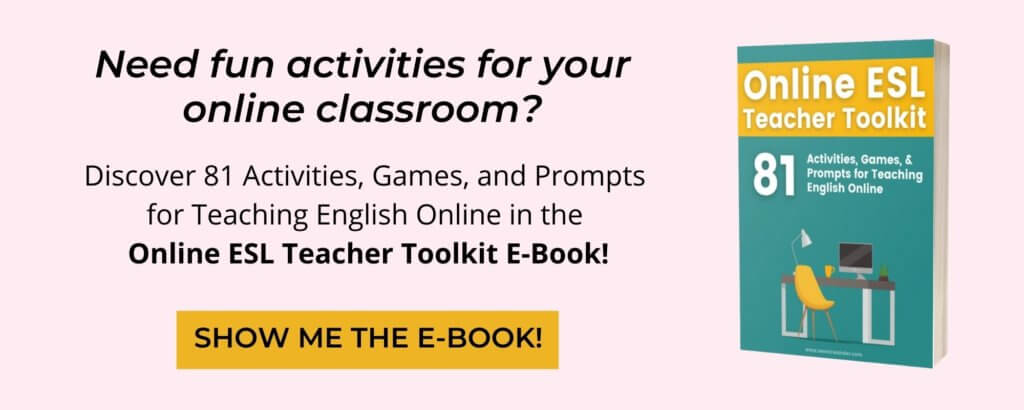
Final Thoughts: Best Laptop For Teaching Online
Choosing the best laptop for online teaching can feel overwhelming. Luckily, there are plenty of awesome laptops packed with great features that will satisfy the requirements of your online teaching platform. I hope this guide gave you some insights about the best laptop for your specific online teaching journey. Happy teaching!
Read More About Teaching Online Gear
Now that you’ve got the best laptop for teaching online, let’s get the rest of your classroom ready to go! Check out these related posts about the very best equipment for online teachers.
- 9 Best Equipment and Gear For Teaching Online
- Best Headsets For Teaching Online
- How To Get The Best Lighting For Online Teaching
- 3 Amazing Backgrounds For Teaching English Online
- My VIPKID Classroom Setup
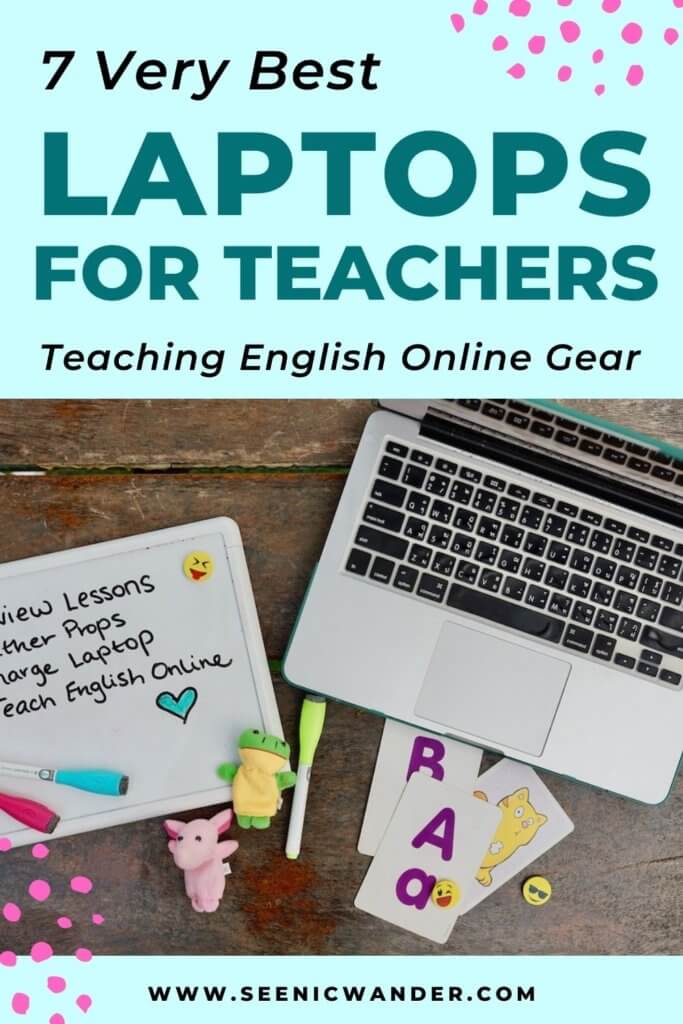




Thank you for all your wonderful articles that are loaded with tips! I had a question about Apple’s new M1 processor. I think it was released in October of last year and they are releasing something else that is new soon. I have had a MacBook Pro for nearly 8 years and will need to upgrade soon. Have you heard of any of the companies refusing or having issues with the new processor?
Hi Natalie! Great question! I haven’t heard of any companies having an issue with the M1. I believe it’s mainly i3 processors that cause issues. 🙂