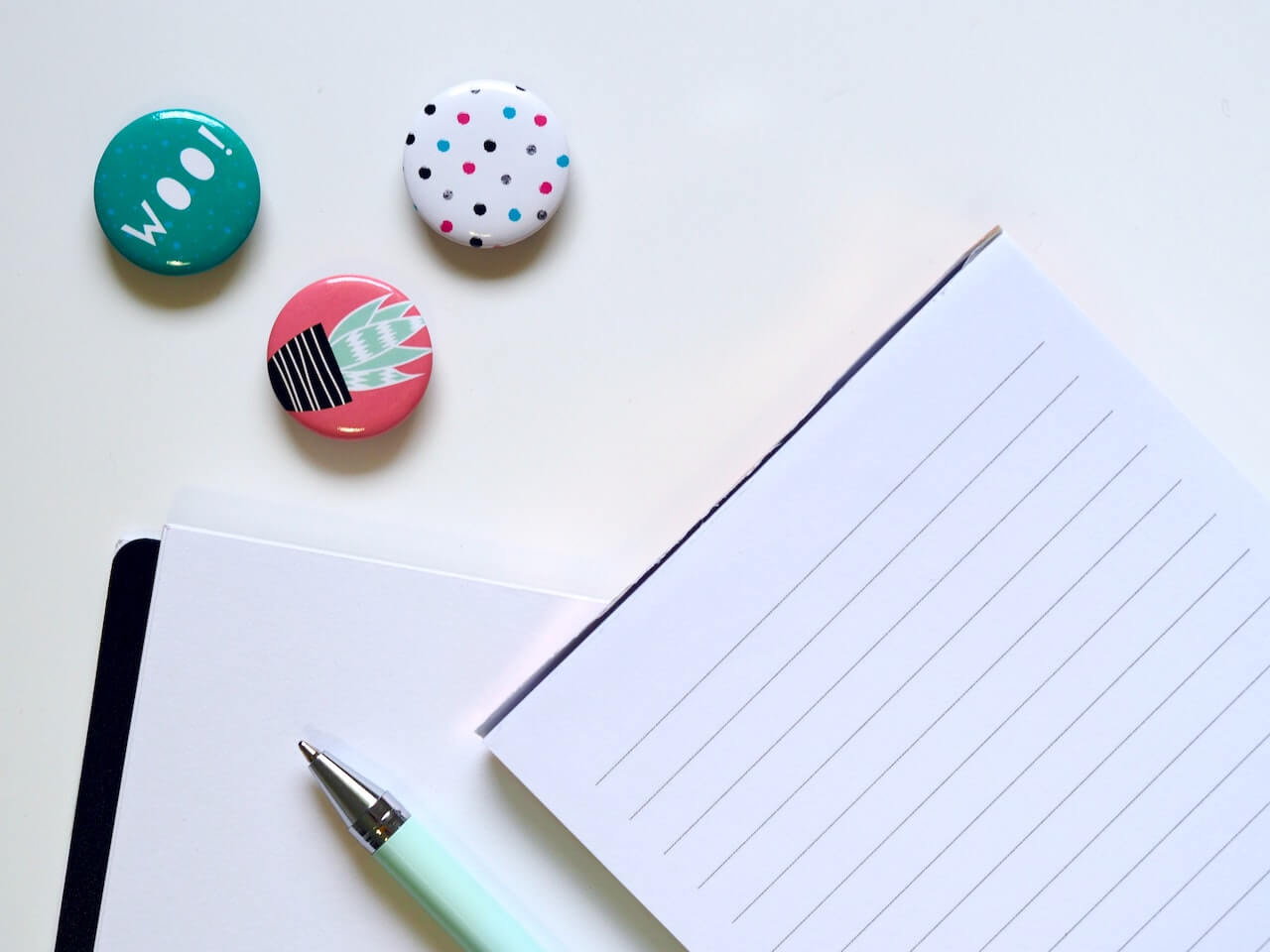The VIPKID interview, also called the VIPKID demo class, is an important part of the VIPKID hiring process. If you’re feeling stuck, these tips will help you prepare.
Important Update
In the years since this post was first published, VIPKID changed its online teaching platform, modified the application process, and shifted to a worldwide student base. Some of the information below is now out of date. For details about their new programs, check out the official VIPKID website.
The VIPKID Hiring Process
Recently, VIPKID has been shortening and simplifying the hiring process. Here’s a quick rundown.
- Basic application
- Complete your Demo/Interview
- Complete your VIPKID Mock Classes in the Certification Center
- If you don’t have a TEFL certificate or teaching degree, complete the in-house VIPKID TESOL certification
- Upload documents and sign your VIPKID contract
- Start teaching!
VIPKID Interview Options
You have several options for your VIPKID Interview.
- Live Demo
- Recorded Demo
- VIPKID Smart Demo (This replaced the old VIPKID express interview)
Live VIPKID Demo Lesson
After you fill out your written application, you will be given access to the teacher portal where you can download your VIPKID demo lesson powerpoint.
For the Live VIPKID demo option, you will teach the “My Feelings” powerpoint slides to a VIPKID employee who is pretending to be a small student. You will schedule a time using their calendar in the VIPKID platform and log into the portal before your scheduled time.
The “My Feelings” Lesson takes about 10 minutes and the whole Live Demo/Interview should take about 15 minutes.
Recorded VIPKID Interview Demo
For the VIPKID recorded demo, you will teach the same “My Feelings Lesson” but this time there will be no employee pretending to be a student.
You will log into the online classroom at a time that works for you and record a 10-minute video of yourself teaching the VIPKID demo slides to an imaginary student. You can run through the demo lesson multiple times if needed and they will use your best take.
VIPKID Smart Demo Lesson
The VIPKID smart interview is the newest way to complete the interview process and my personal recommendation since it’s the fastest. The smart demo VIPKID lesson is a super short version of the regular Demo Lesson. You can also do it from your phone.
Here’s how to get started:
- Download the VIPKID Teacher App on your Phone or Tablet.
- You’ll click on “Interview” → “Introduction materials” to get started with the VIPKID smart demo lesson.
- Look over the materials and take the 5 question quiz. The VIPKID smart demo lesson questions will be multiple choice and pretty straight forward.
- Record yourself teaching the one slide mini-lesson to a pretend student (you’ll have 2.5 minutes for this part).
My top VIPKID smart demo lesson tips?
1) Take your time to review the materials before jumping in.
2) Even though this is a shorter version of the full VIPKID demo, remember to have your classroom set up behind you, complete with good sound quality, a background, good lighting, and props. (Here’s my prop list if you need some inspiration!)
12 Tips for the VIPKID interview and demo lesson
Once you’ve decided which option is best for you, it’s time to prepare for your VIPKID interview. Check out these VIPKID demo tips to make a great impression and sail through the hiring process.
1. Review all the materials provided.
VIPKID is giving you these practice materials and resources for a reason. Review the demo class slides until you know them like the back of your hand. They really won’t ask you many questions about your background so calling it an interview is a bit misleading.
It’s pretty much ALL about how you do on the demo lesson. I practiced with my mom and sister and watched several youtube videos to make sure I felt good with all the slides.
2. Make sure your tech is tuned up.
Like with most online English teaching jobs, you will need a computer or laptop (or a smartphone if you’re doing the smart interview) and a good internet connection. You’ll also need a headset with a microphone.
Part of the VIPKID demo interview is them checking to make sure your technology and internet connection are capable of sustaining a smooth class, so make sure everything is charged and closeout background apps that use a lot of bandwidth while you interview.
The ideal vipkid internet speed is 20mbps but I’ve been able to teach comfortably on around 10mbps. If your internet is occasionally unstable, consider using an Ethernet cord for a stronger connection.
Related Post: Best Technology for Teaching English Online
3. Set up your classroom.
You’ll want to have some sort of classroom space set up. If you have a blank wall behind you, it’s a good idea to hang a “welcome to class” sign, an ABC poster, a map, or some other academic decorations. Having your back to the wall ensures that students aren’t distracted by things behind you, and decorations make the space seem more welcoming.

4. Good lighting is extremely important.
Make sure your interviewer and future students can see your lovely face! When I did my interview, I set up a lamp on the desk behind my laptop so my face was lit up nice and bright.
I also use this handy Selfie Ring Light that can clip on my laptop.
You can read more about how to get good lighting while teaching online in this post!
5. Use props.
Your evaluator will look to see that you use at least 3 props during your demo. You don’t have to buy a ton of stuff right away but I’d recommend at least making a few flashcards or visual aids that go with the lesson because they’ll want to see that you can integrate these.
So what props do you need for the VIPKID interview?
I made ABC flashcards out of printer paper and used a few dog toys, so you can get creative with it.
Teaching a class about the letter A? Grab some paper and cut out a big letter A. Teaching a lesson about balls and toys? Look around your house for items you already have.
The props you use will depend on the content of your demo lesson. Look for objects that could be used to make the material more fun and visually stimulating than just reading off a slide.
You’ll also want to use some kind of Reward System props during your interview. A reward system is a little incentive you show the student throughout the class to keep them engaged.
For mine, I cut out a bunch of paper flowers and stuck them on the wall behind me with double-stick tape every time the student did a good job. At the end of the lesson, we counted the flowers.
6. Practice with a timer.
As a rule of thumb, you want to move at a rate of about one slide per minute. You want to make sure you finish all the content in the allotted time. This varies depending on the interview you choose.
You also don’t want to blaze through the material and have lots of empty time at the end. So use a timer and practice speaking your part out loud so you know how long it actually takes.
7. Practice with another person.
One of my top VIPKID tips is to practice your demo lesson with a friend, a parent, a neighbor, anyone! Have them pretend to be five years old and teach them the slides so you can practice reacting to different situations. This is particularly helpful for working out the timing of the slides.
8. Encourage full sentences.
You should encourage the student to speak using full sentences. One of the target outputs for VIPKID students from a very early level is speaking in complete sentences.
If your “student” in the interview responds with a partial sentence or one-word answer, say the full sentence and have them repeat it back to you until they can say it independently.
9. Speak slowly but naturally.
No need to turn into a robot teacher, but you should talk a little slower than you normally would. You should also do your best to eliminate extra words and phrases while speaking.
Don’t say, “Okay, now we’re going to start learning about families. I love my family, what do you think about families?” That is super confusing for a new English learner.
Instead, say, “This is my family” while circling a picture of a family or holding up a picture of your family. Then have the student repeat after you.
10. Correct errors gently.
Learning a new language is hard. Students will make errors from time to time and your interviewer might make an error to see how you respond.
Don’t say: “No, that’s wrong, it’s this…”
Instead, smile, say the word or phrase correctly, and encourage the student to repeat after you until they are also saying it correctly.
11. Use Total Physical Response (TPR)
Using VIPKID TPR (or hand gestures and body language) is a great way to illustrate what you mean. You will use your hands and facial expressions much more than you would in a traditional classroom because this will help your students understand your meaning.
For example, if you want the student to speak, point to them and cup your hand over your ear to indicate you are listening for their response.
Another common phrase with TPR is “What do you see?” When you say “What do,” shrug your shoulders. When you say “you,” point to the student. When you say “see,” hold your hand over your eyes and look around like you’re searching for something.
This helps the student understand the meaning of the sentence while listening and watching your actions.
12. Three is the magic number
As a general rule, have the student repeat target words and sentences two or three times. An example might look like this:
Vocabulary word: Cat
- Teacher – “c-a-t” (segment out the word)
- Student – “c-a-t”
- Teacher – “cat” (say the full word at normal speed)
- Student – “cat”
- Teacher – “cat, cat, cat.” (say while holding up three fingers and counting off”
- Student – “cat, cat, cat.”
Follow these VIPKID demo tips and you’ll be on your way. Wishing you the best of luck in your interview and beyond!
Cover Photo by Sanni Sahil on Unsplash