In this post, we’ll look at exactly how to book cheap flights anywhere in the world using Skyscanner! Do you ever do something for so long it becomes a habit? You look both ways before crossing the street or turn off the lights when you leave a room.
You don’t really think about doing these things, but you do them every time because they’re smart things to do. That’s how Skyscanner is for me when I’m booking flights.
Skyscanner has helped me find some excellent cheap flight deals over the years, so let’s take a look at how to maximize savings and find amazing travel opportunities!
How to Book Cheap Flights Around the World Using Skyscanner
When traveling long-term on a budget, finding cheap flights is absolutely essential. I’m competitively thrifty to the core and finding affordable flights feels great! Let’s dive right into how you can save money on flights using Skyscanner’s awesome tools.
Here are two ways, depending on your travel situation.
Strategy 1: You have flexible travel dates
First, pull up Skyscanner! You can open this link in a new tab to follow along with this guide in real-time.
For this post, we’ll look at booking a one-way flight from Atlanta to Paris.
Please keep in mind that the screenshots I’m pulling below are just for the sake of this example. Flight fares change constantly so you might not be able to find the exact prices I found.
Type in your departure airport and your ideal arrival airport. Instead of picking a specific travel date, click on the “depart” box and select “whole month.”

If you know the month you want to travel, select it and click “Search flights.” This will allow you to compare prices for each day of that month. Look for prices that are green, indicating that this is a low-fare day.
When you see a day and price that works for you, click it and you’ll be taken to a booking page where you can grab specific deals with different airlines.
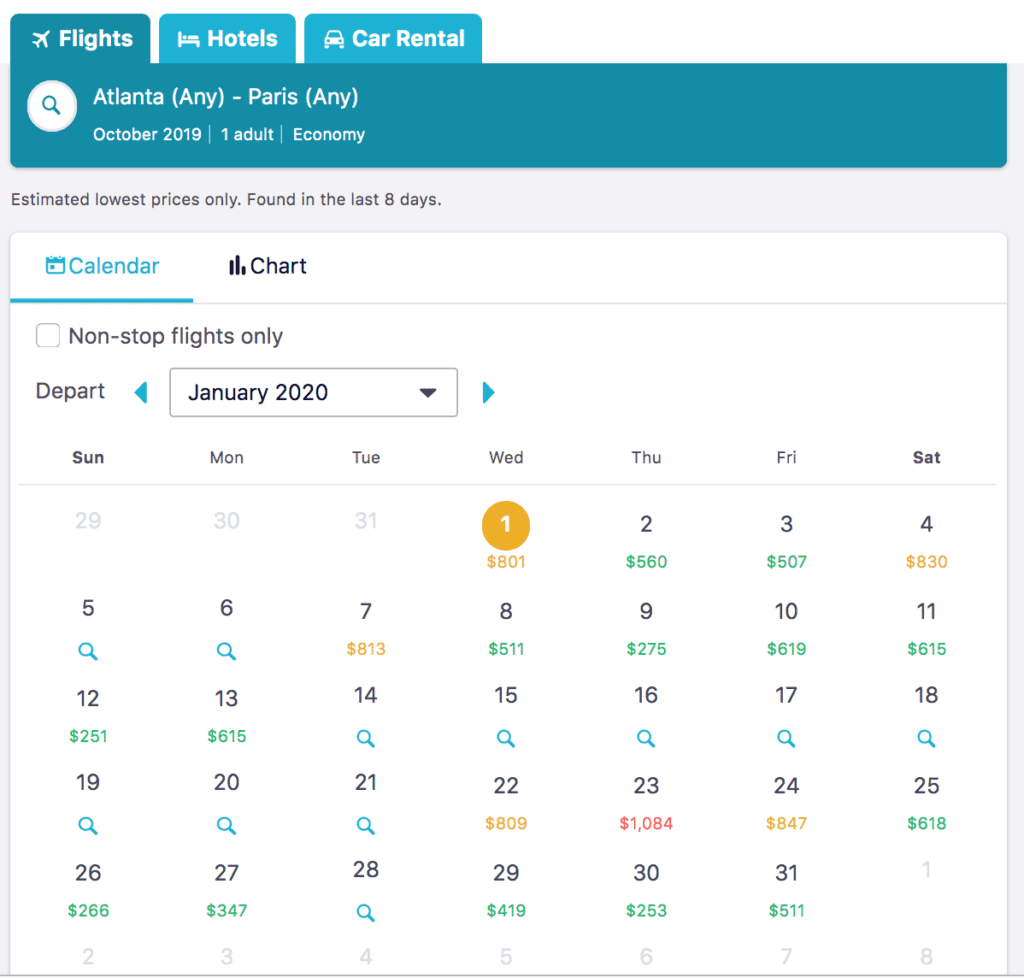
If you’re very flexible with your departure time, click “cheapest month” to find the best month to travel. You can see the cheapest daily prices in the cheapest month to find an even better deal.
In our Atlanta to Paris example, I clicked “cheapest month” and November 2019 automatically popped up. As you can see, the prices in November 2019 are pretty tempting!
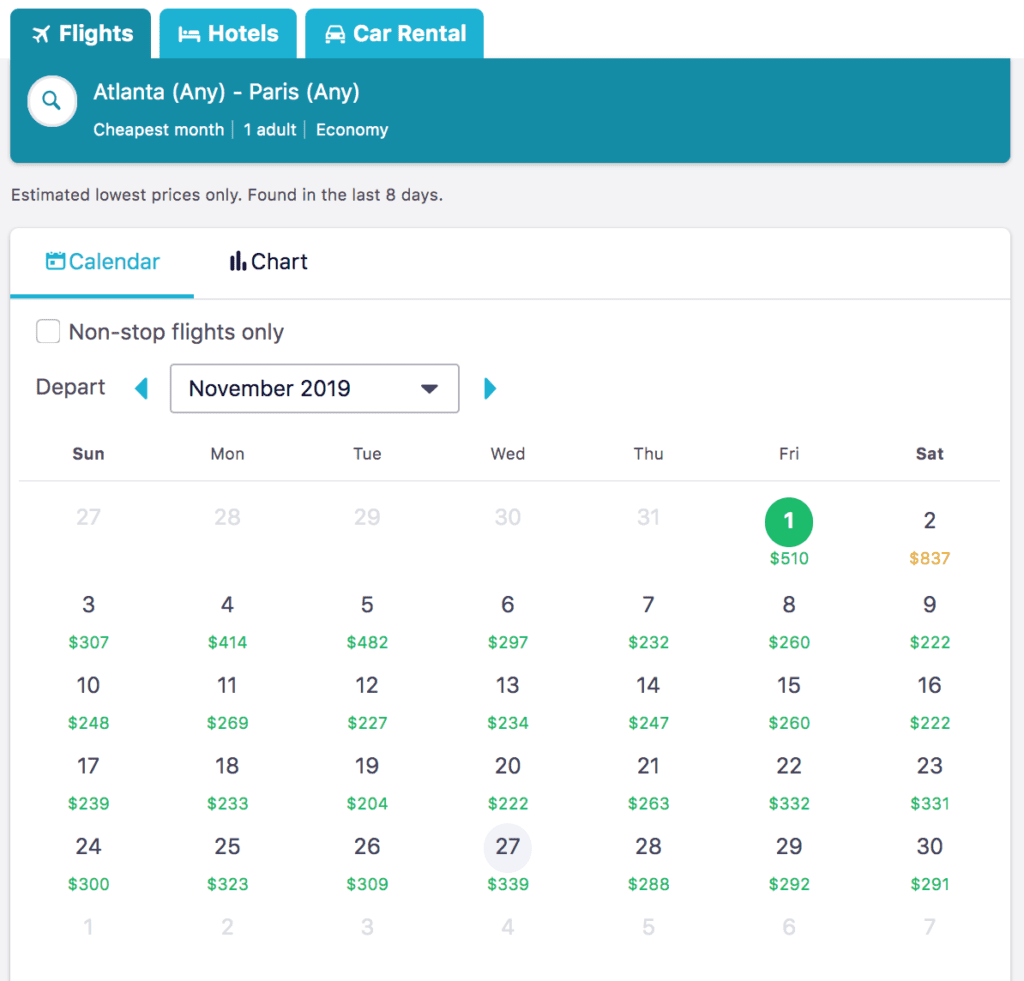
Strategy 2: You have a flexible travel location
This option is great if you have a general idea of when you want to travel but don’t know exactly where to go. You can also use this method to find cheap flights to the continent you want to explore and then take less expensive domestic flights or busses once you land to get to your ideal destination.
Head back to the main page of Skyscanner. Type in your ideal departure airport and click “everywhere”.
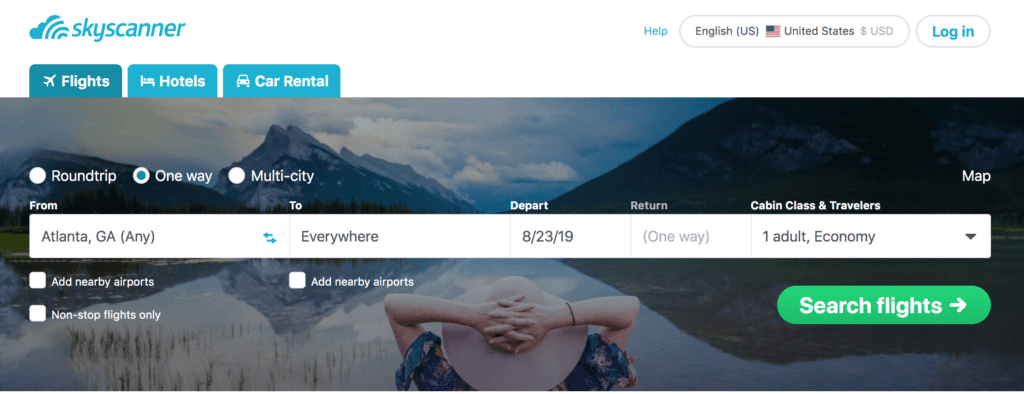
Put in your ideal travel month and click “search flights.” You’ll be taken to a list of deals starting with the least expensive.
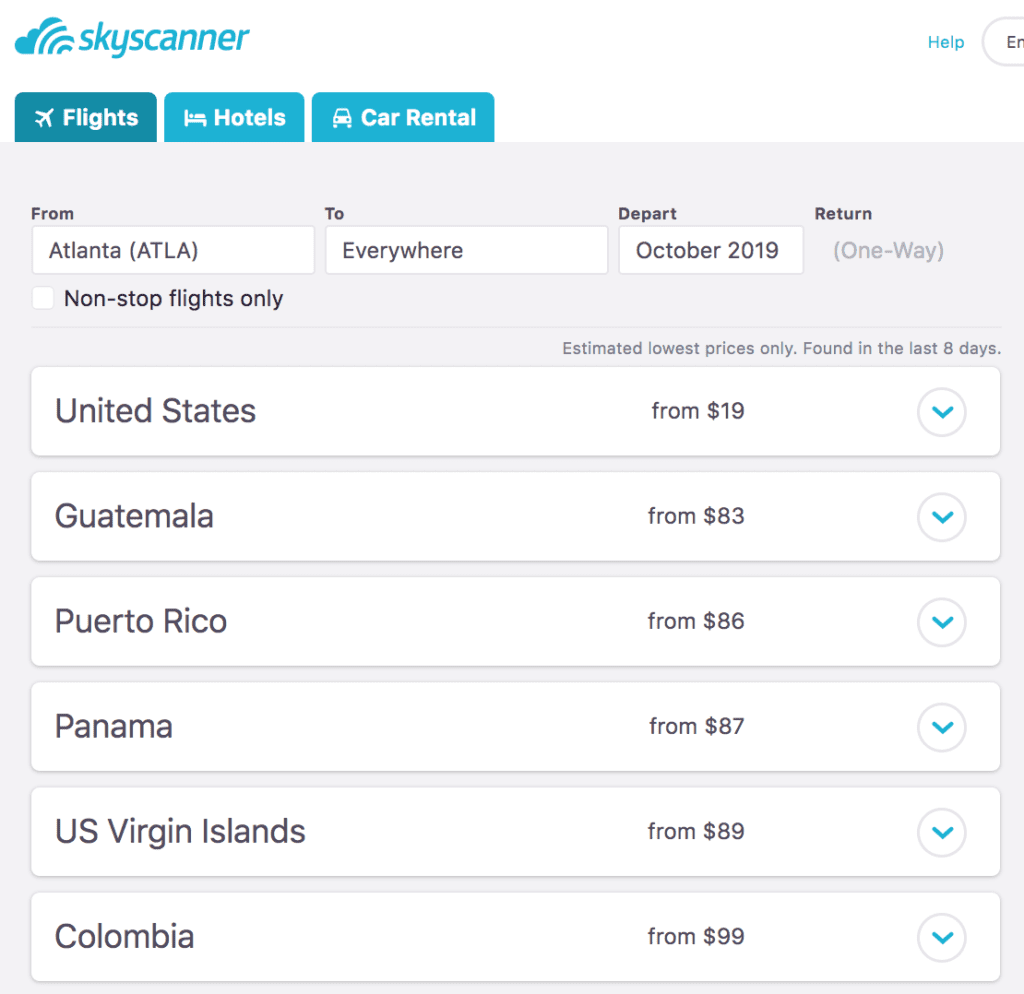
For example, If you know you want to go to Europe, look for the cheapest flight to any European country. Once you get to your region of travel, your expenses will go way down to fly local or regional carriers.
You can also use the “cheapest month” feature in this view to see when it is the least expensive to travel where you want to go.

Let’s go back to our Paris example. If I wanted to go from Atlanta to Paris during a month that didn’t have good deals, I would click Atlanta as my departure airport and “everywhere” as my destination. For departure date, I select the month I want to travel.
Now I’m given a list of the lowest ticket prices for different countries. I scroll through until I find the least expensive European country. This happens to be the UK.
I click on the UK and I’m taken to a list of cities and airports I can fly into. The least expensive option is London and I know that since London is a major hub I can easily get to other parts of Europe by flying budget carriers or taking the bus/train system.
That’s a win for me!
The Best of Both Worlds For Finding Cheap Flights
If you’re super ultra-flexible, you can use the “everywhere” tool and the “cheapest month” tool at the same time!
Let’s mix it up a bit and say we live in Chicago and want to go to Asia, but we aren’t sure where yet. We don’t know exactly when we want to travel but an ideal date would be in the next six months.
Fill in the destination as “everywhere” and select “cheapest month” for your departure.
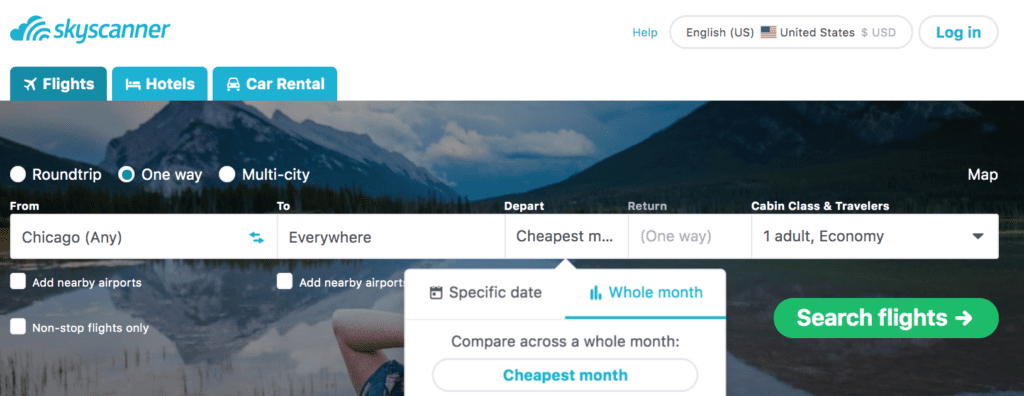
You’ll be taken to a list of countries listed from lowest fare to highest fare. Scroll through the list until you see your first Asian destination.
When I did it, the first Asian country was Thailand. Click the drop-down arrow next to “Thailand” and you’ll see prices for different cities in Thailand.
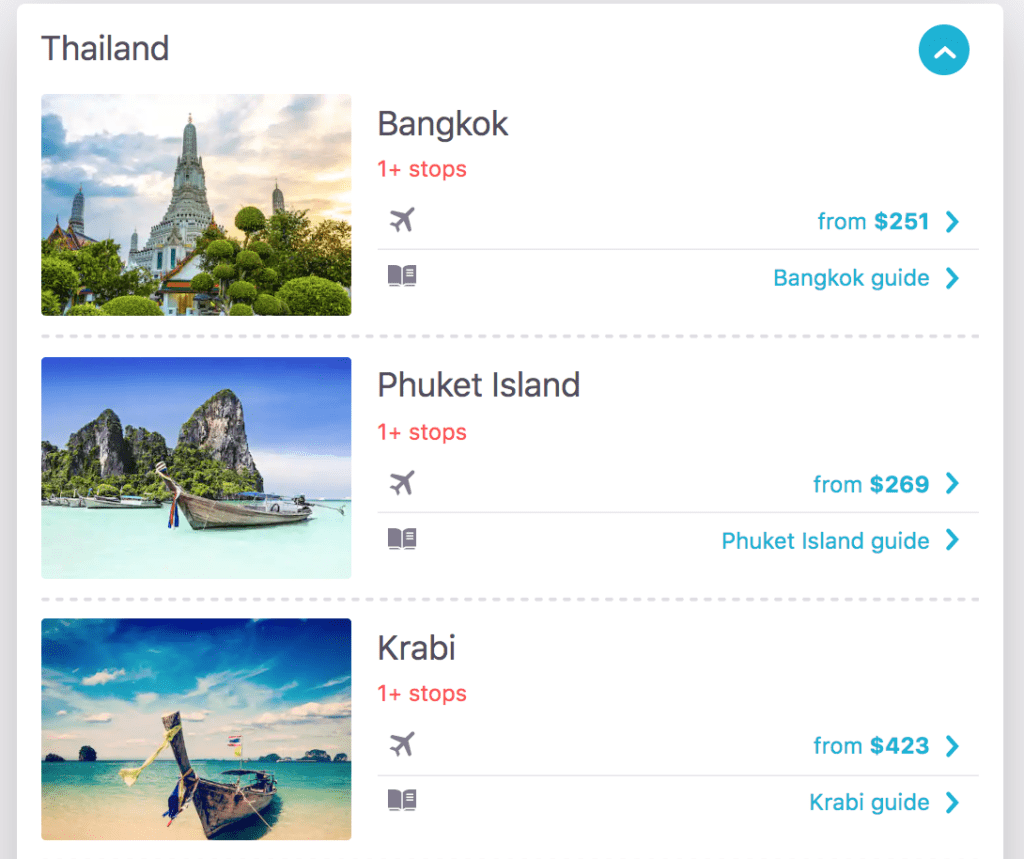
This is a great way to decide where you want to go! And even if you aren’t interested in visiting Thailand, no problem. You can book a low-cost regional carrier to get to the Asian destination of your choice for far less than you would spend flying direct.
Skyscanner Tips to Book Super Cheap International Flights
The following tips will help you get even more out of the Skyscanner “everywhere” tool and the “cheapest month” tool.
Search by Country, Not Specific Airport
You can type in an entire country into the sky scanner search bar instead of a particular airport. If you know you want to go to Phuket, Thailand, search “Thailand” as a whole instead of the smaller Phuket airport.
It’s often cheaper to fly to a major hub internationally then take domestic flights or ground transportation to get around once you’re there.
Change Your Departure Airport
If you don’t live near a major airport, try changing your departure airport to one of the large international hubs like New York, LA, Atlanta, Miami, or Chicago. Sometimes it’s less expensive to book your international ticket from a bigger airport and take a bus/train/domestic flight to get there on the front end of your trip.
From my home airport in Atlanta, I know that there are almost always cheap flights to Miami, New York, and Boston. Since I know I can get to these locations every day for less than $100, I always search for ticket prices from these hubs as well.
Here’s how you can find out which hubs your home airport flies cheaply too:
- Open Skyscanner and put in your home airport.
- Click one-way ticket
- Type in the United States as the destination (or your home country if you’re not from the states)
- Look at the first few results, especially big cities. Click on some of the bigger cities (Miami, Chicago, New York, etc.) and toggle through the months. You want to see regular “Green” fares since this means there will be plenty of opportunities to fly there for cheap.
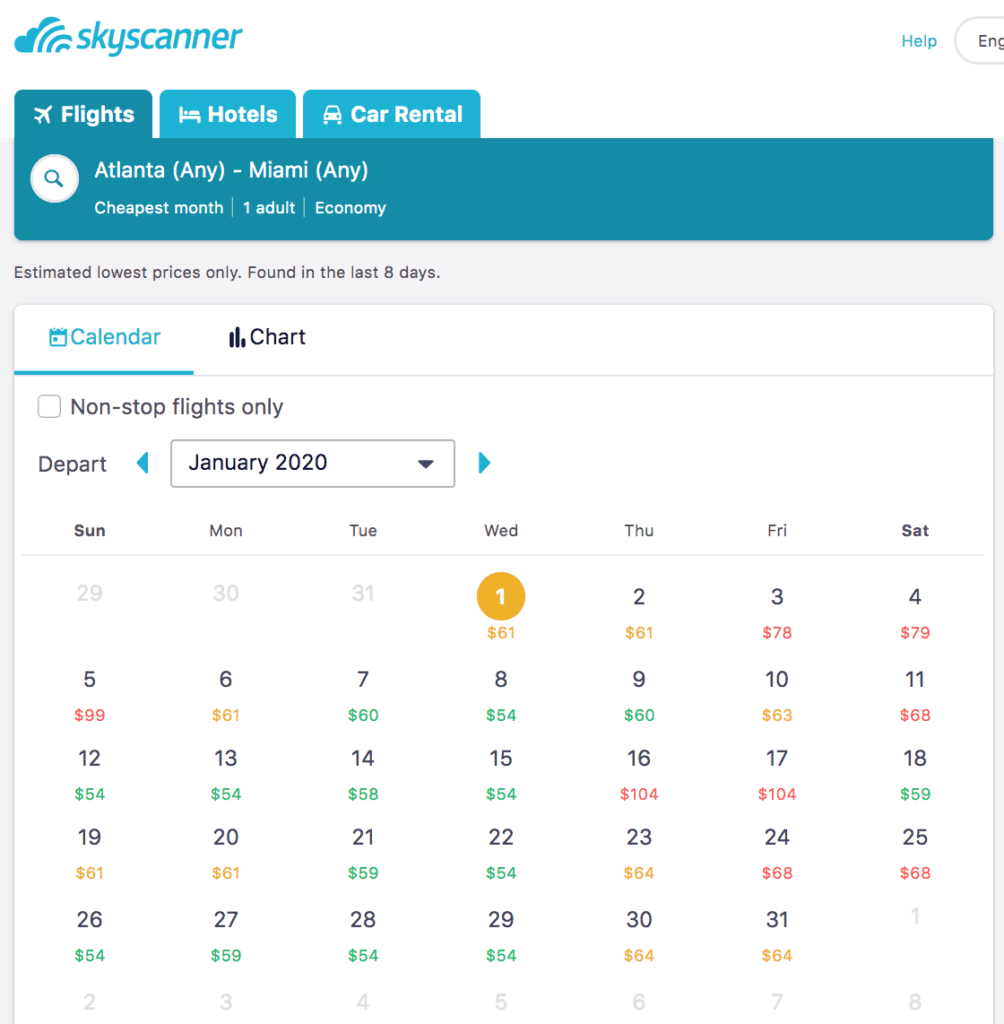
A Real-World Example of How I’ve used Skyscanner to Book Cheap Flights
I love using Skyscanner and I’ve used it on several recent trips.
Last year, I needed to travel from Bucharest, Romania to Atlanta, GA. This was short notice and booking a one-way ticket from Bucharest to Atlanta was going to cost me close to $450 with a long layover.
So I played around with the Skyscanner tools and found a Bucharest to Miami flight that was only $250. Flights from Miami to Atlanta run several times a day and cost about $50.
Because I booked the Bucharest to Miami flight and the Miami to Atlanta flights separately, I saved $150.
Pros and Cons
The upside to this method? You have the potential to save tons of money by creating your own flight. You can also explore destinations you might not have thought to visit by using the “everywhere” option.
The downside? This strategy only works if you can plan a longer layover for yourself to account for any delays in your first flight.
You’ll also be responsible if you miss your second flight, so there’s more risk.
I wouldn’t recommend doing this if you’re traveling with checked bags unless you have plenty of time between your two flights since you’ll have to check in and go through security again.
Still, for me, it’s worth it to take this risk. I offset my chance of disaster by traveling with just a carry-on when possible. I also try to plan at least 5 hours between my flight legs. That way I don’t rush and panic if one flight is delayed.
To summarize, here is how you can use Skyscanner to find cheap flights
- Use the “whole month” and “cheapest month” tools to find the least expensive travel date
- Use the “everywhere” tool to find the cheapest destination to travel to
- Type in the country name you want to go to, not just the city or airport. You can get to your ideal destination using a cheaper domestic flight booked separately or bus/train transportation.
- Change your departure airport. Check which cities you can fly to cheaply and explore the cost from there to your destination
- Create your own route by booking your own connections.
Questions about how to use Skyscanner to book cheap flights? Send me a message here.
Read more about Budget Travel
- How I saved $3840 for Travel on a Teacher Salary
- How I Traveled Europe for Cheap
- 12 Ways To Save Money While Traveling
- Budget Travel Tips from Nomadic Matt
- How To Travel for Free as a House Sitter
- How To Travel For Free With Workaway
Cover Photo by Oskar Kadaksoo on Unsplash

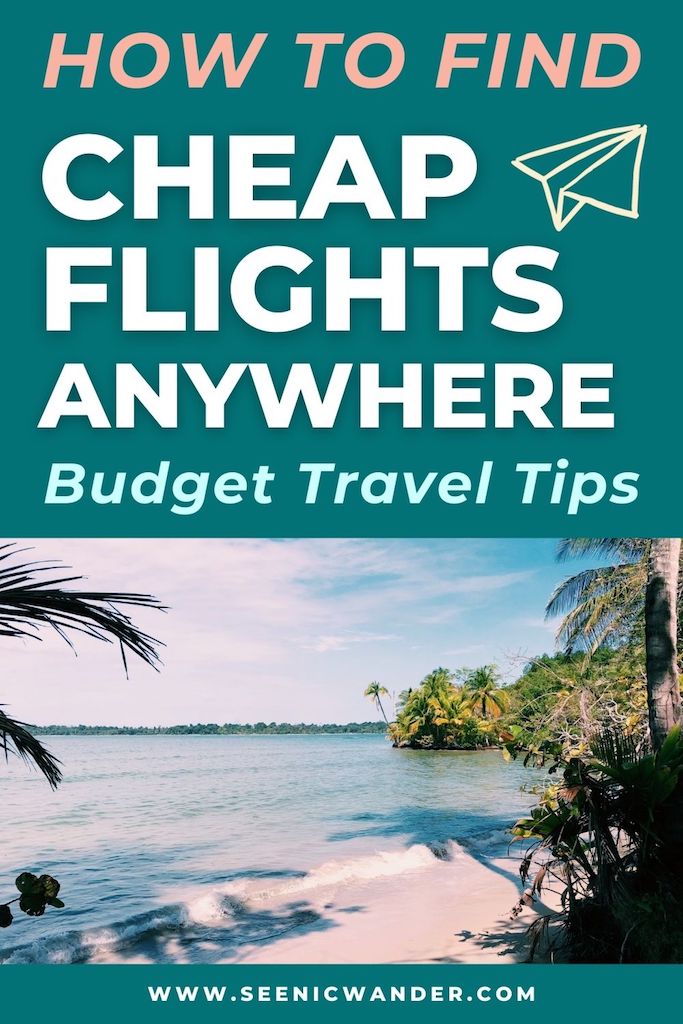





💕💕💕Great job and excellent info! Thanks again for sharing how you are making your adventures a reality!
Thank you!! 🙂 Love finding a good deal!!