The GoGoKid hiring process went through a big update at the end of 2020. Now, becoming a GoGoKid teacher is quicker and easier than ever before! In this post, we’ll look at the new GoGoKid application process from start to finish so you know what to expect when you start teaching English online!
UPDATE: As of August 2021, GoGoKid is no longer offering classes due to new regulations in the online teaching industry. Please visit this post to learn about alternative online ESL teaching platforms.
About GoGoKid
GoGoKid is an online ESL company where students in China can take English lessons with teachers from the USA and Canada. All classes are one-on-one and GoGoKid provides the lesson materials, meaning you get to focus on what you do best: teaching!
GoGoKid stands out because the lessons are exciting and interactive. They also have one of the higher pay rates in the industry, which is a big plus!
I recently applied to GoGoKid after hearing great reviews from several online teacher friends. I currently teach online for several platforms and I’m a huge online teaching nerd, so I love checking out new companies! I was interested to see what GoGoKid was all about.
Lucky for me, I applied right after they did a major overhaul of the GoGoKid application process. The new hiring process is much shorter and more streamlined, and the whole thing went very smoothly!
Since then, I’ve taught my first few classes and I enjoy the fun, animated lessons. They even have a cute unicorn mascot!
If you want to teach Chinese students in a one-on-one setting with lesson plans provided, GoGoKid might be a good option for you. And getting started is easier than you think!
Learn more about GoGoKid in my Honest GoGoKid Review!
GoGoKid Teacher Requirements
Before you start your application, you must meet the following GoGoKid teacher requirements. Because the first phase of the hiring process is automated, your application won’t be approved if you don’t have these items.
- Bachelor’s degree in any subject (doesn’t need to be related to teaching)
- Be able to legally work or live in the USA or Canada
- Accredited TEFL Certification (You can check out the best online TEFL courses in this post!)
- Some experience teaching in any capacity (doesn’t need to be professional classroom teaching)
If you don’t meet one of the GoGoKid requirements above, don’t worry! There are plenty of awesome online teaching companies out there that hire teachers with different qualifications.
Here are 12 companies where you can teach online without a degree and 8 companies where you can teach English as a non-native speaker.
The GoGoKid Hiring Process
If you meet all the requirements, you’re ready to begin the GoGoKid hiring process! Let’s take a closer look at each step.
- Written GoGoKid Application and Basic Information
- Recorded GoGoKid Interview
- GoGoKid Orientation and Quiz
- Upload Documents
- Sign Contract
Step 1: Fill out the written GoGoKid application
The GoGoKid written application is pretty straightforward. You’ll fill in your name, email address, and some basic information about your credentials and experience.
It’s important that you have all the items listed above, including a bachelor’s degree and a TEFL/TESOL/ESL certification. At this stage, the application is automated so you’ll need to meet the basic requirements to move forward.
After you submit everything, you’ll get an email within the next day or two explaining the next steps.
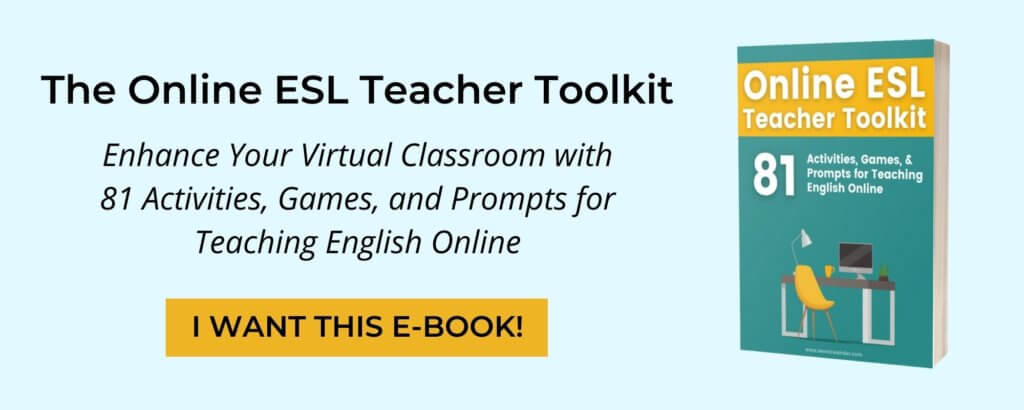
Step 2: Recorded Demo/GoGoKid Interview
The GoGoKid recorded demo stage takes about 15 minutes to complete and can be done at any time. You’ll log in to the GoGoKid teacher portal, enter the demo classroom, introduce yourself, answer some questions about your expectations, and teach a 10-minute sample lesson.
During the lesson, you’ll pretend that you’re teaching a young beginner student. There won’t be any students in the classroom so you’ll need to pause and “listen” for their response periodically.
What do you need for the GoGoKid Demo Lesson?
During this interview and demo lesson, GoGoKid expects to see that your classroom is all set up and ready to go. You should have a fun, kid-friendly online teaching background and some teaching props like a dry erase board and a stuffed animal.
GoGoKid looks to see that teachers are using a reward system during their lessons. When your imaginary student does a good job, you’ll give them a reward token. One of my go-to rewards is called the “Fishbowl Reward.”
I show the student an empty fish bowl illustration at the beginning of class. When they do a good job, I add a fish cutout to the bowl with double-stick tape. By the end of class, they have several fish of different colors. You can download my free fishbowl reward system here!
For the interview, you should also have all your teaching online gear ready to go, including a headset, good lighting, and a strong internet connection.
Here are some related posts that can help you get your classroom set up!
- Best headsets for teaching online
- Best lighting for teaching online
- Online teaching background ideas
- Reward ideas for online English teachers
- Buy Printable teaching online props and rewards

Preparing for the GoGoKid Interview
You will be given the interview lesson materials in advance so you can practice. On some of the slides, you’ll see specific “teacher instructions” written in the top corner.
For example, the instructions might say to introduce a vocabulary word and listen for the student to repeat it. It’s important to make sure you’re accomplishing the objective of each slide, and practicing is the best way to do this.
I spent a few hours practicing the slides from start to finish. It was helpful to practice with all my props and with a timer to work out the lesson pacing.
If you feel stumped, youtube is a helpful resource and there are several teachers who go through the whole lesson plan step by step.
What to expect during the GoGoKid Demo Interview
Once you feel good about the slides, you can log into the teacher portal. On the main page, you’ll see a button where you can enter the GoGoKid classroom to complete your interview.
No one will be in the classroom with you during this time. You’ll record yourself answering the interview questions and completing the demonstration, then you’ll submit it to be reviewed.
The first two slides are welcome slides with some interview instructions. You don’t need to do anything on these slides. On slide 3, you’ll introduce yourself. Speak to the camera, explain who you are, where you’re from, what time zone you’re in, and what experience and certifications you have.
On the next slide, you’ll share how many hours you hope to teach each month, your expected pay rate, and how much you hope to make per month.
On slide 5, you’ll see some more teaching tips and reminders before you get started.
Then on slide 6, GoGoKid explains that you might see a yellow triangle on some of the teaching slides. These yellow triangles tell you what the imaginary student is doing during class so you can respond accordingly.
Remember there won’t be a real student in the classroom so you’ll need to pretend.
Slide 7 lets you know that it’s time to start teaching, so this is when you should start your timer. You want to finish as close to the 10-minute mark as possible.
Slides 8 through 17 are the lesson you’ll be mock teaching. Remember to teach every slide and respond to the yellow triangles as they arise. Once you’ve finished the lesson, you can click the “finish” button to leave the classroom.
You should hear back with your results in a few days.
My GoGoKid Interview Tips!
Before you dive into your interview, review the slides several times and set up your GoGoKid classroom area. I highly recommend running through the full lesson with a timer and props until you feel comfortable with the material.
When you’re ready, you can enter the GoGoKid classroom to do a “dress rehearsal.” Inside the classroom, you can test out all the tools and see the interactive slide animations.
You can toggle between slides using the arrow buttons in the top right-hand corner. To see the animations, make sure the pointer tool is activated and click anywhere on the slide. This will make the characters move or talk.
I’d strongly recommend clicking through all of the slides before beginning your interview so you can see where the animations are. Test out the pencil tool and the mouse tool so you’re familiar with everything.
Don’t click “start” until you’re ready to begin recording.
Once you click “start,” everything you do in the classroom will be part of the recording that gets submitted.
Remember these GoGoKid interview tips to get the highest score possible!
- Use your reward system throughout the lesson
- Teach all the slides (no skipping around)
- Use lots of body language while you speak
- Keep things happy and positive! Smiles, high-fives, and positive reinforcement go a long way
- When you correct an error, do so gently and praise the student when they get it correct
Step 3: GoGoKid Orientation Quiz
Shortly after completing your GoGoKid interview, you’ll receive your results via email. This email will include your base pay rate, which will be anywhere from $7 – $10 USD.
Next, you’ll complete the GoGoKid orientation training. Orientation is a series of videos and training modules that will familiarize you with the platform and curriculum.
After you’ve watched everything, you’ll take a short quiz to show what you know.
Step 4: Submit your GoGoKid Paperwork
Now it’s time to do some paperwork! You’ll upload documents such as your ID card and any relevant certifications. You’ll also write your teacher bio and add profile pictures. Mine is a picture of me smiling in my classroom.
Finally, you’ll need to create an introduction video. Funny enough, this was actually one of the longest parts of the hiring process for me. It took me several attempts to get my teacher introduction video approved because I missed one key ingredient a teaching sample.
In your welcome video, GoGoKid wants to see a sample of how you teach one word or phrase. Once I realized that I needed to add this to my video, I used my toy monkey and taught the word “monkey.” I held up the toy and pointed to it while saying “monkey” several times, then I paused and cupped my hand. This shows the student that I’m listening for a response.
Once I added in the teaching sample, my teacher welcome video was approved and I was good to go!
Step 5: Sign your GoGoKid Contract
Now you’re at the last stage of the GoGoKid hiring process: signing your contract! GoGoKid contracts are six months in length and are signed digitally in the GoGoKid platform. Once you’ve signed your teacher agreement, you can open up your schedule and get booked for classes. Congratulations!
Final Thoughts on the GoGoKid Hiring Process 2021
The new GoGoKid hiring process is one of the quickest I know of. I really appreciated how I was able to do the recorded interview/demo session on my own schedule and the training materials felt comprehensive.
If you’re from the USA or Canada, have a bachelor’s degree, and have a TEFL certification, GoGoKid is a great option that will let you start teaching ESL online as quickly as possible.
More GoGoKid Resources
- GoGoKid Review: Everything you need to know before getting started
- GoGoKid Requirements: A breakdown of what you need to get hired
- Teaching English Online Tips and Resources





