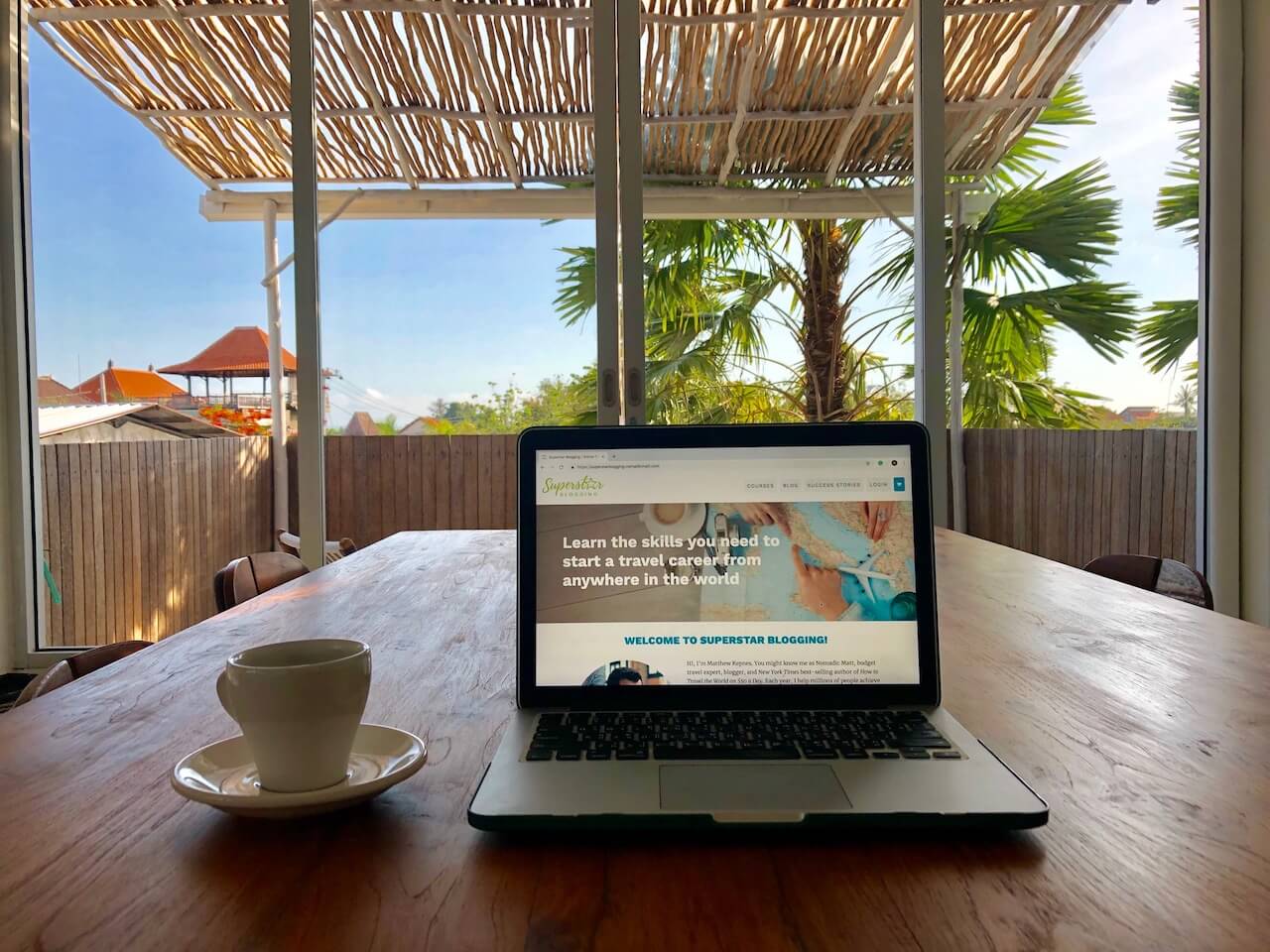Friends, today we’re going to talk about one of my all-time favorite blogging topics: Search Engine Optimization, or SEO. This post will cover basic SEO for travel bloggers, as well as ten things you can do right now to grow your blog traffic.
SEO drives 50% of my traffic to my website. It’s the reason that my blog has become my main source of income while traveling and now, I’m kind of obsessed with helping other bloggers get the same results.
Eager to get started? Sign up for Digital Nomad Wannabe’s FREE SEO Bootcamp Now!
What is SEO?
SEO is how you get traffic to your website through search engines. When you search a keyword or question into Google, a list of websites come up with answers. You want your website to show up in these results, and SEO is how you get there.
There are different kinds of strategies you can use to make your website appear higher in Google. You can generally lump these strategies into two camps: on-page SEO and off-page SEO.
On-Page SEO strategies are things that you do within each blog post and on your website. Two examples of on-page SEO are including a keyword in the title and URL of a blog post, or linking your related content together.
Off-Page SEO strategies are things that happen outside of your website that improve your rankings. Two examples of off-page SEO are getting other websites to link to your website (this is called a back-link) or social media shares.
This post will cover ways you can start improving both the on-page SEO and off-page SEO of your website.
Why is SEO worth learning about?
While many traffic generating strategies for travel bloggers will result in short bursts of traffic, SEO is more long term.
When someone turns to Google and types in a phrase, they are looking for that specific information. If you have a blog post that provides that information and you show up in the results, you could be the website the person clicks on. You’re being found by the people who are already looking for you.
With social media, you have to catch the interest of your audience. Someone scrolling through Facebook click on your post. Maybe you have a really catchy title or maybe they happen to be planning your exact trip, but that’s unlikely.
I mean how many of your Facebook followers are really planning “The Perfect Weekend Trip To Miami” at the exact time you share your post about it?
With SEO, you get discovered by the people who want that specific information in the first place. This can mean that you’re getting your content in front of your target audience. This can also mean a huge boost in income if you use affiliate links. (If you don’t know how to use affiliate links on your blog, I recommend this course to cover the basics!)
For example, let’s say your post about “The Perfect Weekend Trip To Miami” has hotel affiliate links in it. Readers are way more likely to click your links and book a hotel if they found your post by looking up Miami weekend trips. General followers on social media probably won’t.
How can SEO help my travel blog?
Understanding Search Engine Optimization can help you run your travel blog more passively while generating consistent traffic.
Right now, Google Search traffic accounts for over 50% of the traffic to my website. I don’t have an enormous social media following and I generally receive the same amount of traffic on days I post on social media as the days I don’t.
I see this as a good thing because I know I can change up my schedule or take a break without seeing a huge loss in traffic. If you want your blog to start getting more viewers with less day-to-day work for you, SEO is the way to go.
But first, you’ll have to put in a bit of work upfront. So let’s get started!
PS: If you’re brand new to blogging, check out my beginners guide to starting a blog in 2020 and come back to this post after!
Basic SEO for Travel Bloggers: 10 Tips
The following 10 SEO tips for beginners will help you set your blog up for long-term SEO success. You’ll also learn about specific SEO strategies you can use to get more organic blog traffic starting now. Finally, I’ll talk about some of my favorite SEO resources and courses where you can learn more.
1. Make sure your travel blog is secure by adding an HTTPS/SSL with your host
A secure site will typically rank higher than an unsecured site. You can tell if your site is secure or not by looking at the search bar at the top of the page. If you see an “https://” or a lock icon, you’re good to go!
If you don’t see the lock or only see “http://” reach out to your host to ask if they can switch your site to a secure https/SSL version. With most hosts, this is free and can be done in a matter of clicks.
[irp]
2. Install Google Analytics and Google Search Console
Google Analytics and Google Search Console are awesome (and free!) tools for travel bloggers.
Want to know where your website traffic is coming from? Google Analytics will tell you heaps of information!
Curious about what keywords people were searching for when they found your travel blog? Google Search Console has the answer.
Being able to see Google Analytics and Google Search Console for your blog will help you learn what topics you’re already ranking for and what kind of content is resonating most with your audience.
These tools can also be used to track your progress over time. It’s satisfying to see these blogger SEO strategies working and these two tools are how you’ll be able to see the results.
See Google Analytics Set-Up Instructions here.
Read Google Search Console Set-Up Instructions here.
3. Install Yoast SEO Plugin
The free Yoast SEO plugin has a few awesome features that can help you optimize your blog posts. When you install it, you’ll see a Yoast box at the bottom of each blog post you write. In this box, you’ll see tabs for “SEO” and “Readability.”

In the SEO tab, you have a place to type in your post keyword. We will talk about how to find keywords in just a minute. You also have a place where you can “edit snippet” and see an SEO analysis for your page.
For each blog post you write, type your main keyword into the keyword space in the Yoast box at the bottom of the page. Use the snippet editor to write a short summary of your blog post that includes your keyword.
Then click “Analysis” to see which SEO adjustments you can make. Usually, the analysis will tell you to do things like add outbound links, add internal links, and use the keyword in a heading.
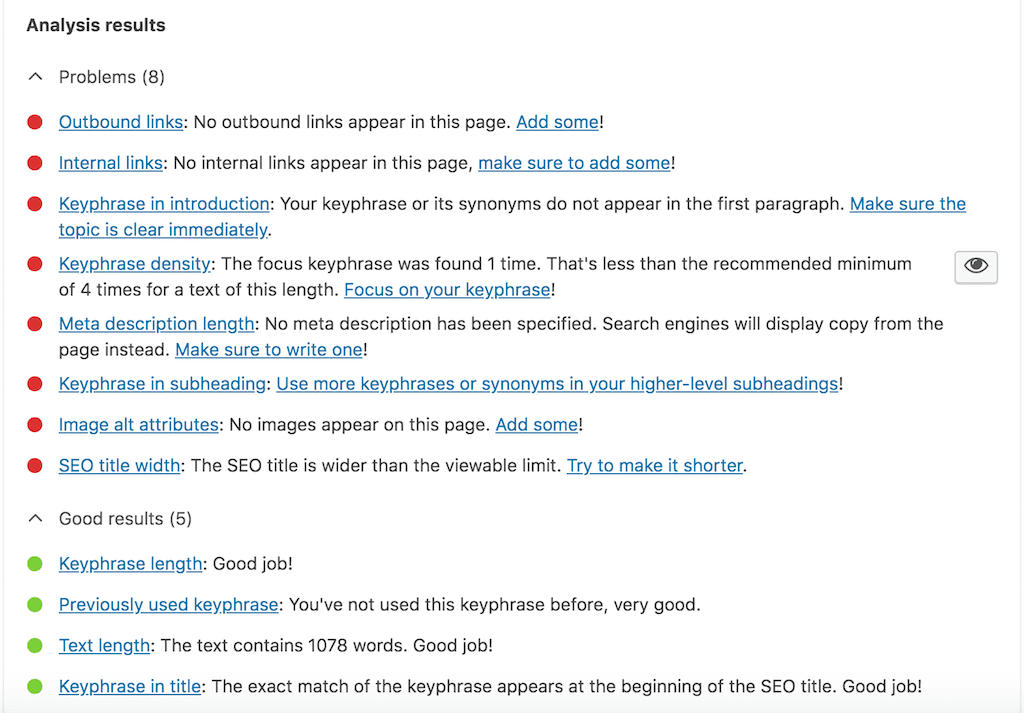
Next, click over to the “Readability” tab. Here you will find suggestions for how to improve the writing and flow of your post. These tips will make your content more reader-friendly. Look at the areas where you can improve your post and consider making some adjustments.
A note about Yoast: I know it can be tempting to tweak a post until you get the “Green Light” in the SEO section. Most SEO experts agree that, while Yoast offers a helpful guideline, you shouldn’t stress about always getting the Green Light.
Yoast tends to encourage “over-optimization,” and you usually don’t have to include your keyword as many times as it suggests. Use the Yoast suggestions as a guideline, not a hard rule. In short, don’t obsess over getting the green light, but use this tool as a helper.
4. Choosing Keywords for Travel Blogs
Up to this point, you’ve probably heard me mention keywords about a zillion times. But what exactly is a keyword?
A keyword is a word or phrase that summarizes your post. It is the main idea of the entire post and it’s ideally what your reader would type into the Google search bar in order to find your content.
Examples of travel blog keywords are:
- Things to do in Atlanta
- Best hiking shoes for women
- Cheap places to eat in San Jose
- Where to stay in Toronto with kids
The best keywords are several words long and specific.
But choosing a keyword isn’t as simple as picking a phrase you think people will type into Google and hoping for the best.
I learned this the hard way – I used to think of the most descriptive way I could describe a post and use that as my keyword, but I never got much traffic that way. Because no one was using that keyword when they searched.
There’s a bit of strategy behind finding keywords for your blog posts, which we’ll break down below. First you’ll need a tool to find keywords that people are actually searching for.
Using Keysearch to find travel blog keywords
My absolute favorite tool to find keywords is called Keysearch. It’s easy to learn and more affordable than some of the competitors. You can try it for free for a month to see if it’s a good fit for you, and I definitely recommend you do that.
To use Keysearch for your keyword research, log into your account and click on the keyword research tab. Type in your best guess for a keyword, based on what your post is about.
When you click search, you’ll see a chart of the search volume for that word over the course of a year. You’ll see the current Google top ten spots listed below the chart and a list of related keywords on the side.
Next to each related keyword, you’ll see the monthly search volume and competitiveness score. A lower competitiveness score means you’ll have a better chance of ranking for that phrase.
Scroll down to the chart that shows the current Google top ten. These posts will be color-coded to indicate which are easy to outrank and which are not. Red results will be hard to outrank, yellow moderately difficult, and green are beatable.
When you’re starting out, the more green results you see the better!
If the keyword you typed in looks like it will be difficult to beat, look to the sidebar to find a list of related keywords. This is a great place to find alternative keywords you might not have considered before. Sometimes changing a phrase by just one or two words can make a big difference.
Jot down the best keyword you can find. We’ll talk about how to use it within your post in the next section.
Free Keyword Research Tool
If you aren’t ready to pay for a keyword tool yet, you can also use Google keyword planner. I’ll be honest, I haven’t used Google keyword planner much because I got overwhelmed by it.
I didn’t find the interface as intuitive, but some people love it. If you want to try that option out, you can read a helpful Google keyword planner instruction guide here.
Become a Keyword Guru
If you want to learn more about Keywords, you have to check out the resources by Digital Nomad Wannabe! This website is run by a successful travel blogger who is an SEO expert. She has several free SEO courses and paid programs specifically for bloggers.
If you want to dig deeper into keywords, I’d highly recommend you take her totally free SEO Bootcamp. It’s an hour-long deep dive into SEO, keyword research, and how to boost your blog traffic. It was a huge lightbulb moment for me and she’s the reason I started prioritizing SEO for my blog.
5. Writing a rank-worthy travel blog post
You’ve got your keywords ready to go, so now it’s time to make sure your post is rank-worthy. Follow these best practices with every blog post you write:
- Write longer content. You should aim to have posts that are longer than 1500 words.
- Keep paragraphs short. Don’t have more than three to four lines of text at a time since this can be hard to read.
- Write shorter sentences. Shorter sentences are easier to read, especially since so many people read on mobile devices now.
- Make sure to include headings and subheadings throughout your content. [H1] is used for the title only, [H2] is for main headings, and [H3] is for smaller divisions within each heading.
- Include a few images in each post. If you don’t have your own pictures to use you can find free-use pictures on sites like Pexels and Unsplash
- Include one link to another website and links to some of your other posts
- Use a tool like Grammarly to proofread your post before publishing
6. How to use your keyword in your blog post
In order for your post to eventually rank for the keyword you selected, you’ll need to use the exact keyword you identified earlier strategically throughout your post.
Make sure you use your key phrase in its entirety in the following locations:
- Title of the blog post
- The blog post URL (in WordPress you might see this called the “slug”)
- Once in a heading within the post
- Once in the first paragraph or early in the blog post
- In the meta description (You can find this with the Yoast plugin by scrolling down to the bottom and editing the “snippet”)
- In the Image Alt Tags (When you upload your images for a particular post, you’ll see the “Alt title” space in the Wordpress Media uploader)
7. Write more posts about related topics and link to them to each other
It’s believed that Google will rank sites higher if it perceives them to be relevant to a topic. You can improve your relevancy by writing more content about the topic you’re trying to rank for.
For example, I have a few individual posts about destinations that don’t rank very high. For example, I only have one post about visiting Glasgow Scotland on my blog. Google isn’t going to see my website as an authority on Glasgow so it’s unlikely that post will rank on its own.
For topics that I have dozens of posts about like online teaching and house sitting, my site ranks much higher.
Take a look at a post you would like to rank. Are there any related posts you can create?
In addition to writing more posts about topics you want to rank for, you’ll need to interlink these posts to each other. This web of connectivity helps your readers find relevant posts and helps Google see your site as more relevant.
I try to make sure that each blog post links to at least three other blog posts on my site. Sometimes I can do this within the text, but other times I make a list of “Related Posts” at the bottom of the page and include the links there if they don’t flow organically.
After I publish a new blog post, I go back to any older posts on the same topic and add a link to the new post as well.
8. See what you’re already ranking for and write more about this topic
For this step, we will start by seeing what you’re already ranking for in Search Console. We set up Google Search Console earlier in this post. If you just connected Search Console for the first time, it will take a few days for results to populate.
Log in to Google Search Console. In the left-hand sidebar, click on Performance, then Search Results. Above the graph, click on the raking button to show your rank in the chart below.

Below the graph, you’ll see a list of words you’re currently ranking for. Look in the position column to see your ranking. Ranks 1-10 are page 1 of Google, ranks 11-20 are page 2, etc. Filter by ranking to see which keywords are your current top performers.
Now that you know what you’re already ranking for, you can write more content about this topic. Remember when you write a new post, link to it from your well-performing post.
[irp]
9. Collaborate with other travel bloggers
One of the best ways to boost Off-page SEO for travel bloggers is to collaborate with other people in the industry.
Getting other websites to link to your travel blog will help Google see your site as more authoritative, which means over time you’ll get higher rankings. But how do you get other websites to link to you?
Guest Post on other blogs
One option is to offer to guest post on other travel blogs. The most direct way to find guest post opportunities is to pitch other bloggers in your niche.
If you know of other bloggers that write about the same topic as you, send them an email asking if they accept guest posts and a synopsis of your post idea. You should also include a link to your blog so they can see examples of your work.
If cold pitching isn’t your style, you can find guest posting opportunities in Facebook groups. Just search “Travel Blogger Collaboration” in the search bar and you’ll find dozens.
Collaborate on Posts
Another great way to get links back to your site is to collaborate on group posts. Often these posts will be something like “the best backpacks for women” or “top tips for first-time travelers” and the post writer will ask for submissions. Your submission will be included with everyone else along with a link to your blog.
You can find these opportunities in Travel Blogger Collaboration Facebook groups.
Use HARO
Finally, another unique way to get links to your site is through HARO (Help A Reporter Out). This site is where major publications can find people to quote and feature in their articles. The topics range from travel and tech to education and lifestyle.
To join, sign up at HARO.com and you’ll receive a daily email with collaboration opportunities. Respond to any request promptly with all the information requested.
HARO can be pretty hit or miss. I’ve applied to hundreds and only been featured a handful of times. But the sources I was featured on were high ranking sites with high authority, so it’s definitely worth trying.
Do a link building challenge!
Digital Nomad Wannabe has a free email challenge focused on link building. This is one of the fastest ways to get a variety of links back to your blog and start boosting your Authority.
She’ll walk you through 7 ways to build links and you’ll leave the week with at least a dozen new links pointing to your website, a huge SEO win!
10. Be patient.
SEO takes a long time. It can be a real mental challenge to work hard on the perfectly optimized blog post, only to see no immediate results. In general, it takes several months to see the full effect of your SEO efforts.
One of my highest ranking posts made it to the first page of the search results five months after publication. I was shocked when it started getting traffic because I had forgotten about it for the most part. But the optimization I did paid off and now that page drives a big chunk of traffic.
Be patient, keep working at it, and don’t get discouraged if your post doesn’t start to rank immediately. You’re taking steps now that will pay off in the long run.
Where you can learn more about SEO for bloggers
You’ve heard me mention the Digital Nomad Wannabe blog several times throughout this post because that’s where I started learning about SEO. DNW provides some awesome free resources to help you improve your SEO game right now, even if you’re totally new.
If this is something you’re serious about, I’d recommend doing her free courses first, then looking into her paid SEO + Affiliate marketing course, Build Blog Freedom Fast Track.
Click the links below to learn more and sign up for each! You can do them one at a time like a normal person. Or you can do what I did, dive in headfirst and do them all at once. Either way, you’ll walk away ahead of the game with a deeper knowledge of SEO.
Have a question about SEO or about one of the courses above? Feel free to contact me here!
Read More Blogging Tips
- 15 Best Blogging Courses: Trainings for all levels
- How to Start a Travel Blog: Step-by-step guide to starting a travel blog
- 12 Best Pinterest Courses for bloggers and creators
- Superstar Blogging Review: Learn to monetize your blog effectively


Cover Photo by Andrew Neel on Unsplash